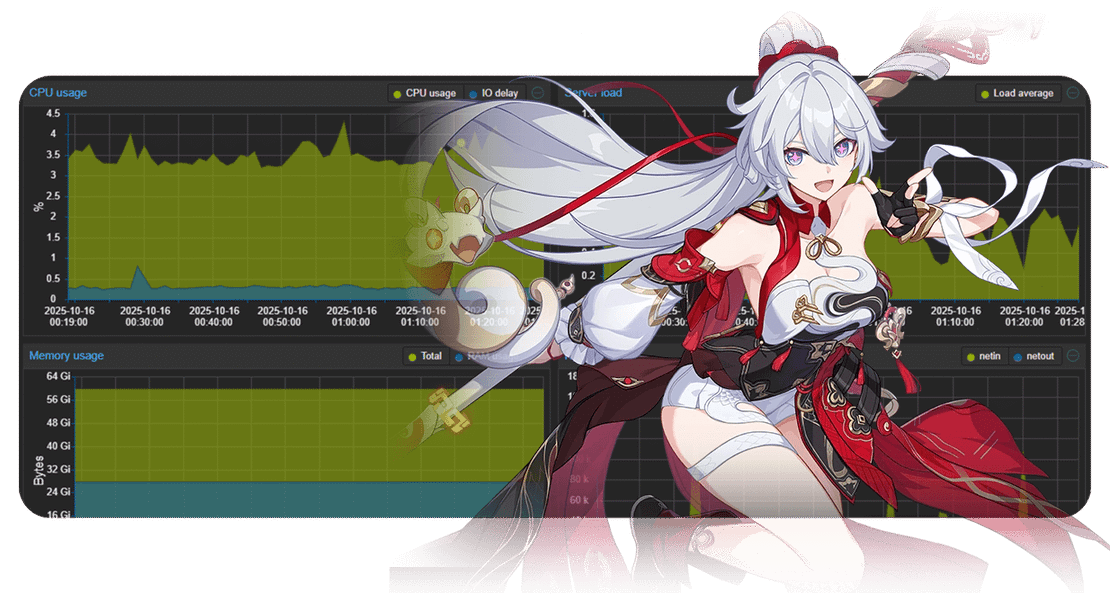
The Sirin homelab project
Table of Contents
Why a Homelab
I’ve always been an advocate on privacy and my dependance on third party services like Google Drive, Google Photos etc. and the increasing cost over time leads me to wanting to self host all these services for my personal needs. Plus, one of my friend had a server that was a bit too underpowered for hosting a Minecraft server we were playing at the time, hence fueling the desire for me to finally buy the hardware and start the project.
Hardware Overview
Everything runs on a small mini PC, protected by a UPS (Uninterruptible Power Supply) to guard against power outages and ensure graceful shutdowns.
- CPU: AMD Ryzen 7 8845HS (8 cores / 16 threads)
- Memory: 64GB DDR5 RAM @ 4800MHz
- Storage:
- 2× 4TB HDDs in RAID 1 for data-heavy apps and redundancy
- 1× SSD for Proxmox VE OS
- 1× SSD dedicated to VM disk storage
- Network: 800 Mbps download / 200 Mbps upload fiber connection
- Router: Standard ISP-provided router, handling DHCP, NAT, and internet routing for the homelab.
I decided to go with a mini PC instead of a desktop since the minimal space it takes and the bang for buck it offers for the performance. The model is GMKtec K8 Plus.
The OS / Hypervisor
I decided to go with Proxmox VE since mainly it’s free and I’m a cheapskate, but most importantly the versatility it offers if I decide to play with unfamiliar operating systems and the amount of functionality it has over something like TrueNAS or Unraid.
I also just had a lot of time to burn so Proxmox was the perfect choice for me to learn about sysadmin in general, and a few years later I’m pretty glad I did.
VM Breakdown
Each VM is purpose-built to keep workloads cleanly separated:
🛰️ Network VM
Handles internal networking services like Tailscale, Traefik etc.💾 Storage VM
Runs apps that need high-capacity storage like Nextcloud, Immich etc. Connected to the RAID 1 array.⚙️ Apps VM
General-purpose utility server running CasaOS, which provides a GUI for easy Docker container management.💻 Dev VM
My testing and development VM. App deployments here are managed with Dokploy.
LXC Containers
I run a lightweight LXC container that host Semaphore UI, a web-based frontend for running Ansible playbooks. I use this to automate deployment tasks, container updates, and infrastructure changes.
There’s also Adguard Home LXC from the Helper Scripts repo, and Backrest for syncing the VM backups to a remote S3 bucket.
Container Management Tools
Each VM runs apps using Docker, with different management layers depending on its role:
- CasaOS on the Apps VM for easy GUI-based deployment.
- Dokploy on the Dev VM for Git-driven YAML deployments.
- Portainer on the other VMs for visual container management and orchestration.
Backup & Sync Strategy
To keep my data safe and recoverable:
- I use Proxmox disk snapshots to back up all VMs regularly.
- Snapshots are then synced to a remote S3 bucket, giving me offsite protection.
That’s it really, thanks for reading!